gta 4 grand thef auto 4
This is Torrent Download file. You must be Install µTorrent in your System.
his is the Grand Theft Auto 4 full rip with 2 disk images (.iso). It is compatible with mods. This is best extracted using 7 zip.
MINIMUM REQUIREMENTS:
Operating System: Windows Vista Service Pack 1 OR Windows XP Service Pack 3
Processor: Intel Core 2 Duo 1.8Ghz or AMD Athlon X2 64 2.4GHz
Memory/RAM: 1.5GB for Vista, 1GB for XP
Hard Disk Space: 16GB Free
Video Card: 256MB NVIDIA 7900 or 256MB ATI X1900
RECOMMENDED REQUIREMENTS:
Operating System: Windows Vista Service Pack 1 OR Windows XP Service Pack 3
Processor: Intel Core 2 Quad 2.4GHz, AMD Phenom X3 2.1GHz
Memory/RAM: 2.5GB for Vista, 2.5GB for XP
Hard Disk Space: 18 GB Free
Video Card: 512MB NVIDIA 8600 or 512MB ATI 3870
INSTRUCTIONS (You must make an OFFLINE Windows Live account. DL
here: http://www.xbox.com/en-US/Live/PC/DownloadClient) Pretty simple,
download the .iso images and mount them BOTH using
Dameon Tools LITE (Google it if you don\\\\\\\'t what this software is), click
\\\\\\\"run setup.exe\\\\\\\" when prompted, and install the game. When you are asked to choose a
file/ disk image for part 2, click on browse, and if you mounted the SECOND .iso
.iso image, then you should find a blank drive labeled \\\\\\\"G:\\\\\\\" (Letter may vary, it
will always say something like \\\\\\\"GTA IV part 2\\\\\\\" though). It will take a long time to
install. Once installed, DO NOT PLAY THE GAME YET. There will be a folder labeled
\\\\\\\"G4Fr33Patch\\\\\\\". It contains 8 patches, a crack, and instructions. Apply each patch
in order from 1-8. (When there are two patches in one folder, use the
Blue \\\\\\\"UpdateTitle\\\\\\\" patch every time.) Then, once you have used every patch up to 8,
Go inside the crack folder, copy everything in there and paste it to the game
directory (Where GTA4 Launcher.exe is) click on \\\\\\\"Copy and replace\\\\\\\", right click on
the new \\\\\\\"GTA4Launcher.exe\\\\\\\" and click on: \\\\\\\"Create a shortcut\\\\\\\". Make sure shortcut is
on desktop, double-click, play. It will take a while to launch. If there is a .dll
error, DO NOT REINSTALL. YOU WILL JUST WASTE YOUR TIME. The game may start anyway.
If it doesn\\\\\\\'t, google the name of the .dll file, download it, and place it in the
game directory. (MAKE SURE YOU HAVE \\\\\\\"Games for Windows Live\\\\\\\" INSTALLED AND MAKE AN
OFFLINE ACCOUNT. IF YOU DON\\\\\\\'T KNOW HOW TO DO THAT, SEARCH IT ON YOUTUBE OR SIMILAR
WEBSITE) Remember to seed, and if you have any problems, post in the comments. But
seriously, if it works, seed. It\\\\\\\'s already a long process, the least you could do
make it a little shorter. Thanks for hanging in there.
Related posts:
If you enjoyed this article, subscribe to receive more great content just like it.
Popular Posts
-
AUTODESK MAYA V2013 WIN32 - ISO XFORCE KEYGEN Autodesk Maya3D animation software delivers a comprehensive creative feature set with to...
-
1. Download Data and Extract Data 2. Install MathType as trial. 3. Copy "MathType" in Crack Folder and Paste into Install Director...
-
Do you want to cut and get out the excellent part in an audio file? Do you want to join a lot of audio files into one file? Please test MP3 ...
-
PlayStation 3 Emulator Download Free 100% Working PS3 Emulator Download Free Download PS3 Emulator 2012 Free Working Download-Best-P...
-
Casinos ブログ FX
-
SYSTEM REQUIREMENTS - Windows 95/98/2000/XP Pentium II 266 MHz CPU 64MiB RAM DirectX 7.0a-compatible 3d Accelerated Card with 12 MB VRAM Di...
-
How To: Change Your Ip In Less Then 1 Minute 1. Click on "Start" in the bottom left hand corner of screen 2. Click on ...
Recent Stories
Connect with Facebook
Sponsors
Blog Archives
Blog Archive
-
▼
2013
(121)
-
▼
January
(33)
- driver 1
- Sayyidina Ali (Rady Allahu Anhu)
- SAYYIDINA UTHMAN (RADY ALLAHU ANHU)
- Sayyidina Umar Rady Allahu Anhu
- Sayyidina Abu Bakr As-Siddiq Rady Allahu Anhu
- Sayyidatina Khadija Rady Allahu Anha
- Sayyidatina Aisha Rady Allahu ‘Anha
- What My Father Has Advised Me
- What My Mother Has Advised Me
- Arkan al-Islam
- why i am proud to be muslim
- How I can help my Parents
- THE FAMILY OF PROPHET MUHAMMAD Sallallahu Alaihi W...
- THE COMPANIONS OF OUR BELOVED PROPHET MUHAMMAD
- the holy quran
- The Holy Prophet Muhammad Sallallahu ‘Alaihi wa Sa...
- allah the glorified and the exalted
- utorrent
- spiderman
- IGI 2 COVERT STRIKE
- pepsi man
- FIFA 2003 Soccer
- gta 4 grand thef auto 4
- www.snaseerud.blogspot.in<Caution> Doubble click o...
- Download PowerISO 5.4 Full Serial Keygen for Free
- winrar
- Gullu Dada Returns 2010
- angry birds
- chatroom
- Ja Bhai Jaa..Super Hit Comedy Movie
- Hyderabad Nawabs Movie
- Fun Aur Masti full movie
- super cars
-
▼
January
(33)
Recent Comments
Tag Cloud
Labels
- category 1 (12)
- games (31)
- softwares (24)
- windows (4)
Followers
About Me

- naseer
- Hello and assalm-o-alikum my name is Syed naseer uddin I am 20 year old a software engineer and web designer from hyderabad india, To contact me on Facebook My email is syed_naseer20092000@yahoo.com MY facebook user name is snaseer












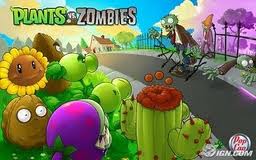




0 comments for this post
Leave a reply