Home »Unlabelled »
CHANGE YOUR DRIVES BACK GROUND
change background
Hello To All friend today i am going to showyou how can you change your drive background color . which always white . you can change it to more live with your own picture Or Your photo.
Just Follow Some Few Steps For Do this .
1. First your open your notepad
2. Just put this code in your notepad
[ExtShellFolderViews]
{BE098140-A513-11D0-A3A4-00C04FD706EC}={BE098140-A513-11D0-A3A4-00C04FD706EC}
[{BE098140-A513-11D0-A3A4-00C04FD706EC}]
Attributes=1
IconArea_Image=name.jpg
IconArea_Text=1000x000f00001
[.ShellClassInfo]
ConfirmFileOp=0
3. Now save it as desktop.ini and save in your drive you like example drive E Or D .
4. Now copy your image file to same location .
5. open your drive from explorer or just open it from My computer
6. What You Find ?
********try to show there any nice image for back ground*******
I hope you find this tips very helpful for you
and please don't forget to subscribe to ur feed
Related posts:
If you enjoyed this article, subscribe to receive more great content just like it.
Popular Posts
-
AUTODESK MAYA V2013 WIN32 - ISO XFORCE KEYGEN Autodesk Maya3D animation software delivers a comprehensive creative feature set with to...
-
1. Download Data and Extract Data 2. Install MathType as trial. 3. Copy "MathType" in Crack Folder and Paste into Install Director...
-
Do you want to cut and get out the excellent part in an audio file? Do you want to join a lot of audio files into one file? Please test MP3 ...
-
PlayStation 3 Emulator Download Free 100% Working PS3 Emulator Download Free Download PS3 Emulator 2012 Free Working Download-Best-P...
-
Casinos ブログ FX
-
SYSTEM REQUIREMENTS - Windows 95/98/2000/XP Pentium II 266 MHz CPU 64MiB RAM DirectX 7.0a-compatible 3d Accelerated Card with 12 MB VRAM Di...
-
How To: Change Your Ip In Less Then 1 Minute 1. Click on "Start" in the bottom left hand corner of screen 2. Click on ...
Recent Stories
Connect with Facebook
Sponsors
Blog Archives
Blog Archive
-
▼
2013
(121)
-
▼
February
(43)
- GTA San Andreas : Extreme Edition 2012 Full PC game
- hitman 1 full games download free
- Angry Birds Star Wars Game Free And Full Download
- commandos 3 game free download
- Sega Games Free Download For PC Full Version
- crazy frog race2 pc game
- Fiat Abarth Punto Indian Launch In June 2013
- 2013 Fiat Linea T-Jet New Model Launch In April 2013
- Ulead Gif Animator 5 Full Version Download
- gta 3 liberty city pc game
- http://xhamster.com/movies/704364/czech_tit_godde...
- Freedom Fighters 1 (Full Game)
- The Incredible Hulk Game Free Download Full Versio...
- facebook shortcut keys
- convert 1gb file to 10mb
- fun with notepad
- Enable/Disable Registry Editing tools
- Check Personal Firewall Status Tip
- Changing password of a remote PC
- change the location of special folders
- To convert a FAT partition to NTFS
- Add Your Location Automatically to Your Gmail Sign...
- How to know someone's IP Address
- Remove shortcut arrow from desktop icons completely
- Increase your RAM and so system speed
- Turning off System Beeps
- Use a Shortcut to Local Area Network Connection In...
- How To: Change Your Ip In Less Then 1 Minute
- How to Hide User Accounts from the Welcome Screen ...
- How to Uninstall and Remove Software in Safe Mode ...
- How to Burn DVD’s The Easy Way
- Difference Between Core i3, Core i5, Core i7
- desktop shortcut for locking your computer
- secure YOUR WIRELESS LAN
- speed up your windows or to increase RAM
- IMPROVE XP SHUTDOWN SPEED
- Shutdown Computer In 10 sec
- increase internet speed 100%
- How to super hide the folder using CMD commands xp
- CHANGE YOUR DRIVES BACK GROUND
- make folder of size 0KB and this can't delete any...
- Top 10 computer mouse tips everyone should know
- Free Mobile Recharge using Amulyam,Way2sms,ULtoo
-
▼
February
(43)
Recent Comments
Tag Cloud
Labels
- category 1 (12)
- games (31)
- softwares (24)
- windows (4)
Followers
About Me

- naseer
- Hello and assalm-o-alikum my name is Syed naseer uddin I am 20 year old a software engineer and web designer from hyderabad india, To contact me on Facebook My email is syed_naseer20092000@yahoo.com MY facebook user name is snaseer











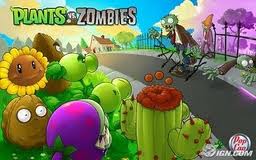




0 comments for this post
Leave a reply